When planning a trip to Dubai, it’s important to check for any travel bans that may affect your travel plans. A travel ban is a legal order that prohibits an individual from leaving a country, and it can be imposed for a variety of reasons, such as pending legal cases or outstanding debts. In Dubai, a travel ban can be imposed by the government or the court system.
To avoid any last-minute surprises or disruptions to your travel plans, it’s a good idea to check for travel bans before departing for Dubai. Luckily, checking for travel bans in Dubai is a straightforward process that can be done using your passport number.
In this blog post, we’ll explain the process for checking travel bans in Dubai using a passport number. We’ll cover the steps you need to take, as well as any requirements you should be aware of. By following these steps, you can ensure that you are not subject to any travel bans when entering Dubai.
Understanding Travel Bans in Dubai
A travel ban is a legal order that prevents an individual from leaving a country, either temporarily or permanently. This can be imposed by the government or the court system, and can be initiated for a variety of reasons. In Dubai, a travel ban can be imposed for both civil and criminal cases, as well as other reasons.
Some of the situations that can lead to a travel ban in Dubai include:
Outstanding debts: If you have any outstanding debts in Dubai, you may be subject to a travel ban until the debts are paid off. This can include unpaid credit card bills, loans, or other types of debt.
Legal disputes: If you are involved in a legal dispute in Dubai, such as a civil lawsuit or a criminal case, a travel ban may be imposed until the case is resolved.
Immigration issues: If you have violated immigration laws in Dubai, you may be subject to a travel ban until the issue is resolved. This can include overstaying your visa or working without the proper permits.
Security concerns: If you are deemed to be a security risk by the government or law enforcement agencies, a travel ban may be imposed to prevent you from leaving the country.
It’s important to note that travel bans can be imposed without notice, and can be initiated for a variety of reasons. If you are planning to travel to Dubai, it’s important to check for any travel bans that may be in place before departing. In the next section, we’ll explain how to do this using your passport number.

Steps to Check Travel Ban in Dubai with Passport Number
If you are planning to travel to Dubai, it’s important to check for any travel bans that may be in place using your passport number. Checking for travel bans is a straightforward process that can be done online.
Here’s a step-by-step guide on how to check for travel bans in Dubai using your passport number:
Step 1: Visit the Dubai government’s official website
To check for travel bans in Dubai, you’ll need to visit the official website of the Dubai government. This can be done by typing “Dubai government” into your preferred search engine and selecting the official government website from the results.
Step 2: Navigate to the travel ban inquiry page
Once you’ve reached the Dubai government website, you’ll need to navigate to the travel ban inquiry page. This can usually be found by clicking on the “Services” or “Government Services” section of the website, and then searching for “Travel Ban Inquiry” or a similar term.
Step 3: Enter your passport information
On the travel ban inquiry page, you’ll need to enter your passport information, including your passport number, nationality, and date of birth. Make sure that you enter this information accurately to ensure that you receive the correct results.
Step 4: Submit your inquiry
After you’ve entered your passport information, you’ll need to submit your inquiry. This will initiate a search of the Dubai government’s records to check for any travel bans that may be in place.
Step 5: Receive your results
After submitting your inquiry, you should receive your results within a few minutes. If there are no travel bans in place, you should be able to travel to Dubai without any issues. If a travel ban has been imposed, you will need to take the necessary steps to resolve the issue before you can travel to Dubai.
You can call Amer centre in Dubai on the toll-free number 800-5111. Those overseas may call on +971-4-313-9999
In terms of requirements for checking travel bans in Dubai, you will need to have your passport information on hand, including your passport number, nationality, and date of birth. Additionally, you will need access to the internet and a device, such as a computer or smartphone, to access the Dubai government’s website and submit your inquiry.
Common Issues and Troubleshooting Tips
While checking for travel bans in Dubai is a straightforward process, there are a few common issues that travelers may face when attempting to do so. Here are some of the most common issues and troubleshooting tips to help you overcome them:
Technical issues: Occasionally, travelers may encounter technical issues when attempting to check for travel bans online. This can include slow internet speeds, website errors, or other technical difficulties. If you experience technical issues, try refreshing the page or clearing your browser cache to see if that resolves the issue. If the problem persists, try using a different device or accessing the website at a later time.
Inaccurate information: If you enter inaccurate information when checking for travel bans in Dubai, you may receive incorrect results. To avoid this issue, double-check your passport information before submitting your inquiry. Make sure that you enter your passport number, nationality, and date of birth accurately to ensure that you receive the correct results.
Language barriers: If you are not fluent in English or Arabic, you may have difficulty navigating the Dubai government’s website or understanding the results of your travel ban inquiry. To overcome this issue, consider using a translation tool, such as Google Translate, to help you navigate the website and interpret your results.
False positives: In some cases, travelers may receive false positives when checking for travel bans in Dubai. This can occur if there is a similar name or passport number on record that has been subject to a travel ban. To avoid this issue, double-check your information and consider submitting a manual travel ban inquiry to ensure that there are no issues.
If you encounter any issues when checking for travel bans in Dubai, don’t hesitate to contact the Dubai government’s customer service center for assistance. They can help you troubleshoot any issues you may be experiencing and provide additional guidance on how to resolve any travel ban issues before your trip.
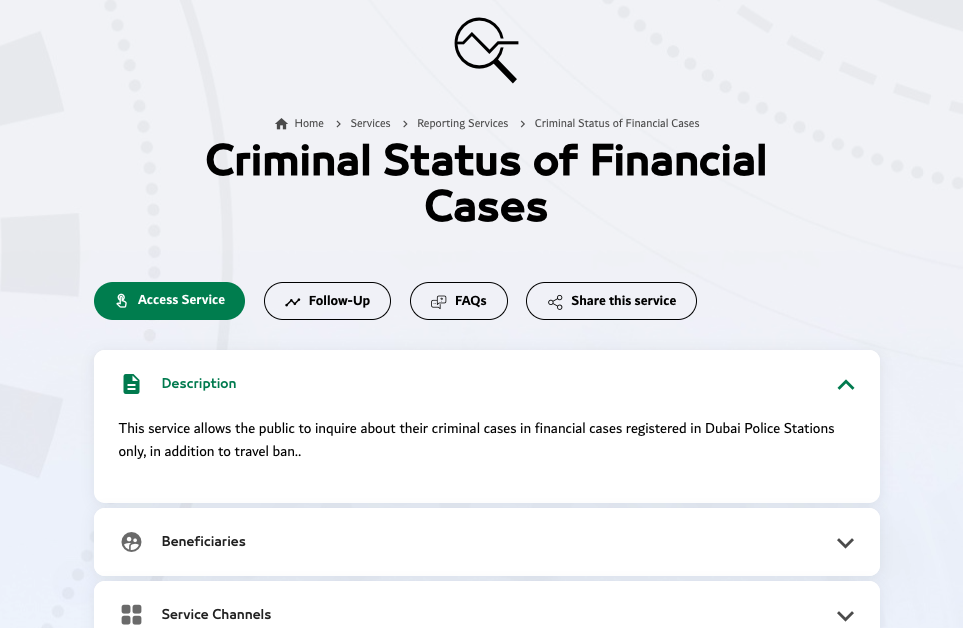
How to Check for a Travel Ban in Dubai?
- Visit a Dubai police station
- Call Amer
- Hire a lawyer to check your status on your behalf
- Go to Dubai Police’s website
How to Check the UAE Travel Ban Online?
- Visit Dubai Police’s website
- Go to ‘Services’
- Select ‘Criminal Status of Financial Cases’
- Enter your name as well as Emirates ID
- If there’s travel ban, you’ll get an alert
Direct access link: https://www.dubaipolice.gov.ae/wps/portal/home/services/individualservicescontent/financialcircularpaymentdetails
Conclusion
In summary, checking for travel bans in Dubai before traveling is an important step that can help ensure a smooth travel experience. Travel bans can be imposed for a variety of reasons, such as outstanding debts, legal disputes, immigration issues, or security concerns. To check for travel bans in Dubai, you can use your passport number to submit an inquiry on the Dubai government’s official website.
Checking for travel bans in Dubai can help you avoid any last-minute surprises or disruptions to your travel plans. By following the steps outlined in this post, you can ensure that you are not subject to any travel bans when entering Dubai. We encourage all travelers to take the time to check for travel bans before departing for Dubai to ensure a safe and smooth travel experience.


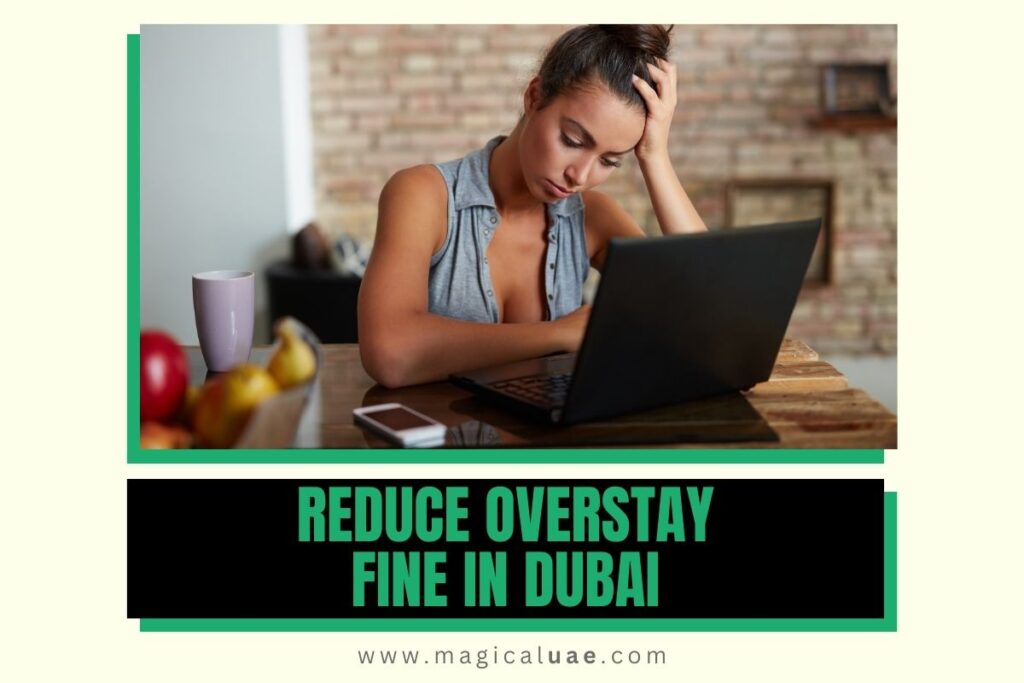


![How to Start a Grocery Store in Dubai [As of 2024]](https://magicaluae.com/wp-content/uploads/2024/05/How-to-Start-a-Grocery-Store-in-Dubai-1024x683.jpg)