Nol cards are electronic payment cards used for public transportation in Dubai. They are widely accepted on buses, metro, and trams, as well as for parking and certain retail purchases. The cards can be topped up with money, which is then deducted from the balance when the card is used. The benefits of using an Nol card include reduced transportation costs, faster and easier access to transportation services, and greater convenience.
Checking your Nol card transaction history is important to ensure that you are being charged correctly for your transportation expenses. If there are any discrepancies or unauthorized charges on your card, checking your transaction history can help you identify and report them promptly. In addition, checking your transaction history can help you budget more effectively and make the most of the benefits offered by the Nol card.
Checking your Nol card transaction history online offers several advantages, including the convenience of being able to access your history from anywhere and at any time. This is particularly useful for people who are busy or who do not have easy access to ticket vending machines or ticket offices. Checking your transaction history online also provides access to detailed information and offers more flexibility in terms of sorting and filtering options.
Contents
How to Check Nol Card Transaction History Online
Checking your Nol card transaction history online is a simple and straightforward process. Here are the steps to follow:
Using the RTA website:
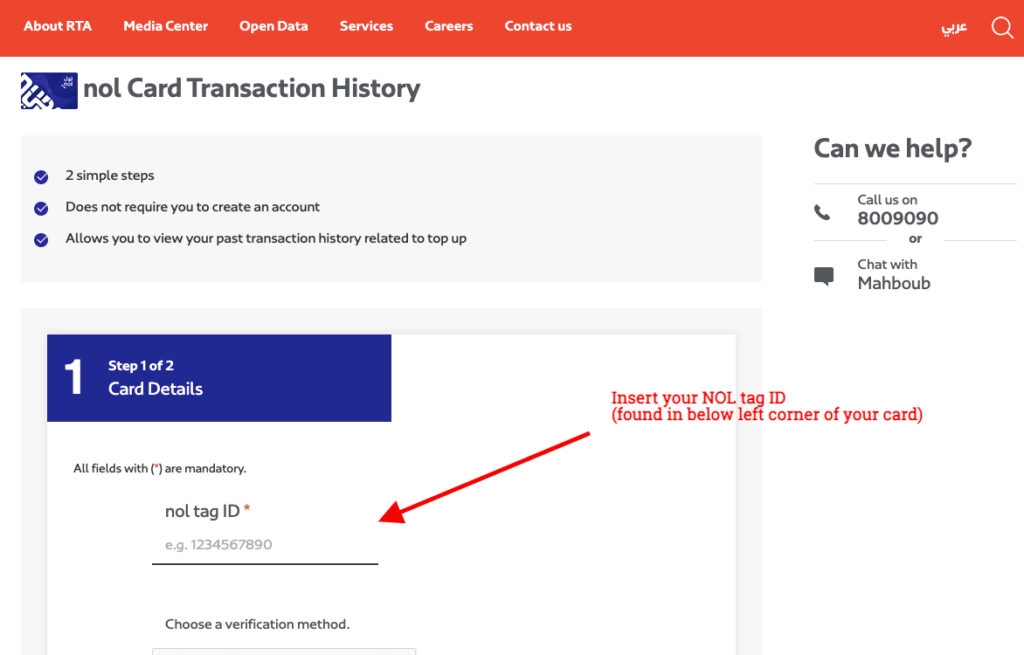
- Go to the RTA website
- Select the “Nol Card” option from the main menu.
- Click on “View Nol Card Transactions” and select the desired time period and card number.
- Your transaction history will be displayed with details such as the date, time, location, and amount of each transaction.
Using the Nol Card App
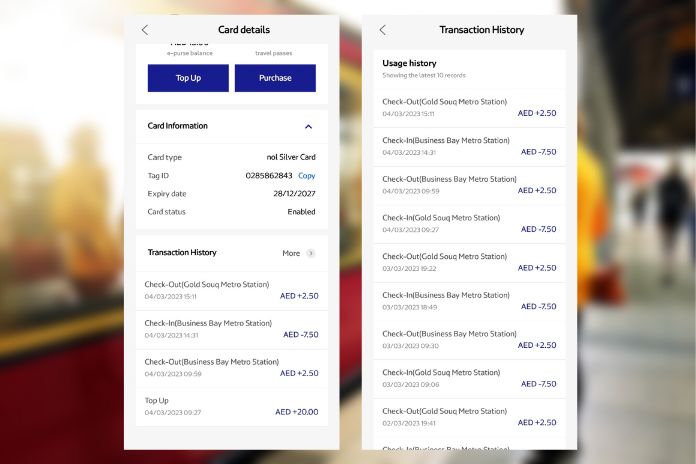
- Open the Nol card app and log in to your account.
- Enter your nol card number or tap the card on the back side of your phone
- Your card details with balance will show in this screen
- Check “Transaction History” option.
- Your transaction history will be displayed with details such as the date, time, location, and amount of each transaction.
Understanding Nol Card Transaction History
Checking your Nol card transaction history can help you keep track of your expenses and identify any discrepancies or issues. Here are some aspects of Nol card transaction history that you should be aware of:
Types of Transactions
Nol card transactions can be of various types, such as bus, metro, tram, parking, and retail transactions. It is important to check that you have been charged correctly for each type of transaction.
Details included in Transaction History
Nol card transaction history includes details such as the date, time, location, and amount of each transaction. You can also see the remaining balance on your card after each transaction.
Common Issues with Transaction History
Some common issues with Nol card transaction history include duplicate charges, incorrect charges, and unauthorized charges. Checking your transaction history regularly can help you identify and report these issues promptly.
Tips for Managing Nol Card Transaction History
Checking Transaction History Regularly
Make sure to check your Nol card transaction history regularly, using the online or app options. This will help you keep track of your expenses and avoid any surprises. Checking your transaction history can also help you identify and report any issues promptly.
Keeping Track of Expenses
Keep track of your transportation expenses by checking your Nol card transaction history regularly. This will help you budget more effectively and plan your transportation expenses in advance.
Reporting Any Issues
If you notice any discrepancies or unauthorized charges on your Nol card transaction history, make sure to report them promptly. You can report issues to the RTA customer service or by visiting a ticket office or authorized retailer.
By following these tips, you can manage your Nol card transaction history more effectively and avoid any unexpected expenses or issues.
Conclusion
Checking your Nol card transaction history online is an important step to keep track of your transportation expenses and avoid any issues. By following our step-by-step guide to checking your transaction history online, you can quickly and easily access detailed information about your transactions.
By understanding the various aspects of Nol card transaction history, you can identify and report any issues promptly. And by following our tips for managing your transaction history, you can keep track of your expenses and budget more effectively.
We hope you found this guide helpful, and please let us know in the comments below if you have any further questions or suggestions.
FAQs
Q: What is Nol card transaction history?
A: Nol card transaction history is a record of all the transactions made using your Nol card. It includes details such as the date, time, location, and amount of each transaction.
Q: Why is it important to check Nol card transaction history?
A: Checking your Nol card transaction history is important to ensure that you are being charged correctly for your transportation expenses. It can also help you keep track of your expenses and budget more effectively.
Q: How often should I check my Nol card transaction history?
A: You should check your Nol card transaction history regularly, using the online or app options. This will help you keep track of your expenses and avoid any surprises.
Q: What should I do if I notice any issues with my Nol card transaction history?
A: If you notice any discrepancies or unauthorized charges on your Nol card transaction history, make sure to report them promptly. You can report issues to the RTA customer service or by visiting a ticket office or authorized retailer.
Q: Can I check Nol card transaction history for a previous period?
A: Yes, you can check Nol card transaction history for a previous period by selecting the desired time period and card number using the online or app options.

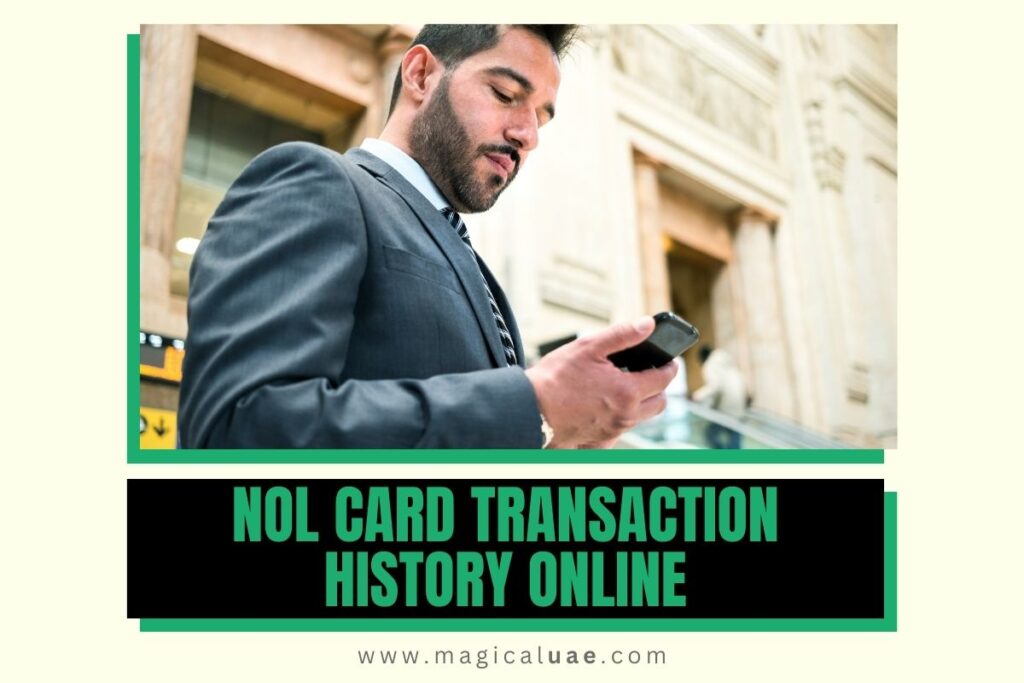
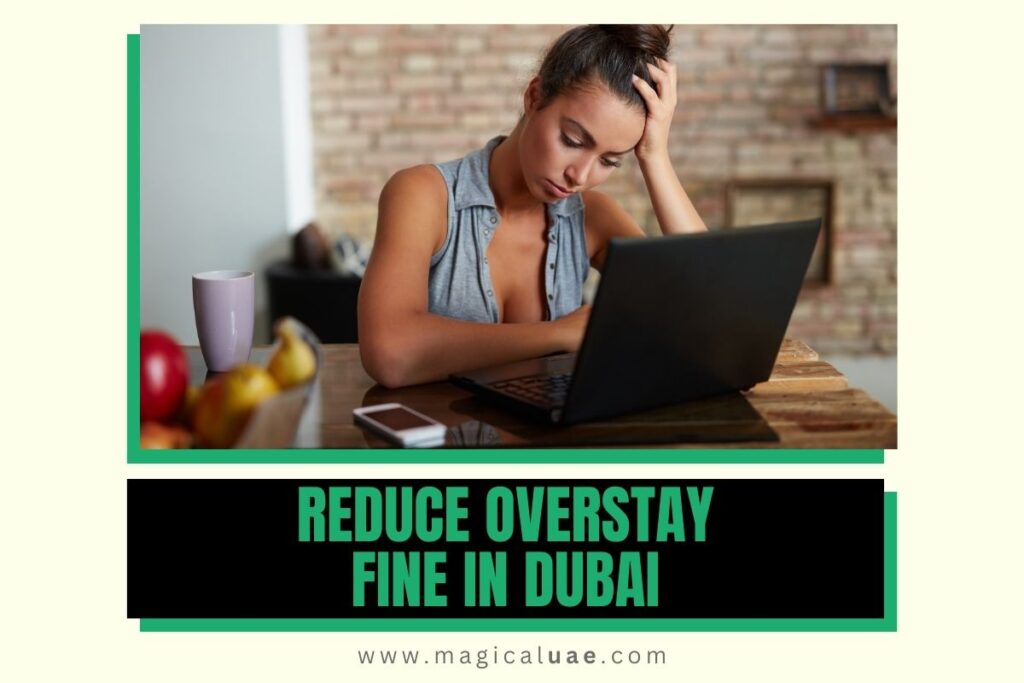


![How to Start a Grocery Store in Dubai [As of 2024]](https://magicaluae.com/wp-content/uploads/2024/05/How-to-Start-a-Grocery-Store-in-Dubai-1024x683.jpg)