Staying on top of your Salik balance is key to avoiding fines and keeping your Dubai driving stress-free. Thankfully, there are numerous ways to recharge your Salik account, offering convenience and flexibility. Let’s explore each method in detail:
Read: Salik Balance Check by Plate Number
Online Balance Check/Recharge:
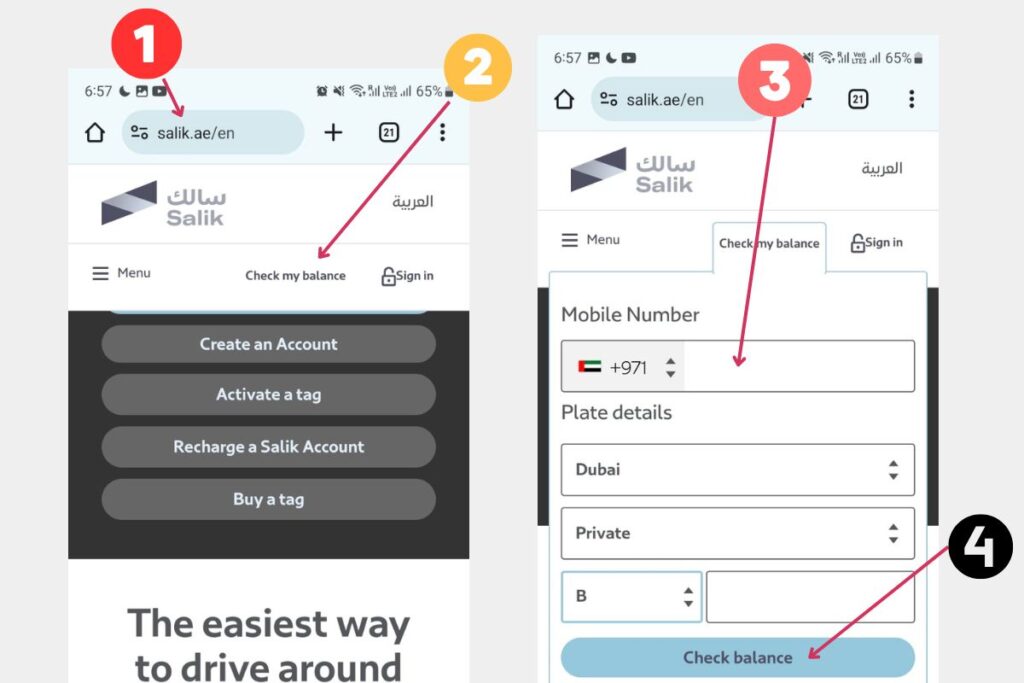
- Salik Website: Visit the official Salik website (https://www.salik.ae/en).
- Register or log in to your Salik account.
- Navigate to the ‘Top Up’ section and select your preferred payment method (credit card, debit card, etc.).
- Enter your recharge amount and confirm the transaction.
- RTA Smart Drive App: Download the RTA Smart Drive App (available on iOS and Android).
- Register or log in to the app using your Salik account details.
- Locate the ‘Salik’ section and choose ‘Top Up’.
- Enter your recharge amount and select your preferred payment method.
- Follow the on-screen prompts to complete the transaction.
2. Helpline Recharge:
For a phone-based solution, you can call the Salik customer service helpline at 800-SALIK (72545). Here’s what to expect:
- Choose your preferred language (Arabic or English).
- Select the option for “Recharge Salik account” from the menu.
- Have your Salik account number and PIN ready.
- The automated system will guide you through the process.
- You may need to enter a 12-digit recharge voucher number if using a pre-paid Salik recharge card (explained below).
3. SMS Recharge:
For a quick and easy on-the-go option, you can recharge your Salik account via SMS. Here’s how:
- Ensure you have a Salik recharge card with the 12-digit recharge number revealed by scratching the back.
- Compose a new text message on your phone.
- In the message body, type “R <space> 12-digit recharge number <space> Salik Account Number <space> Salik PIN“. (Example: R 123456789012 001234567890 1234)
- Send the SMS to 5959.
- You’ll receive a confirmation SMS with your updated Salik balance.
4. Salik Kiosks:
For those who prefer a physical location, Salik self-service kiosks are available across Dubai. Here’s what to do:
- Locate a Salik kiosk using the RTA Smart Drive App or the Salik website.
- Approach the kiosk and follow the on-screen instructions.
- You can generally recharge using cash, credit card, or debit card.
- Enter your Salik account details and the desired recharge amount.
- Complete the payment and collect your receipt.
5. ATM Recharge (Limited Availability):
While not as widely available as other methods, some ATMs in Dubai might offer Salik recharge as an option. Look for the Salik logo or “Salik Top Up” on the ATM screen. The specific process might vary depending on the ATM provider.
Remember: It’s always recommended to check your Salik balance regularly to avoid running low before hitting a toll booth. Most recharge methods will reflect the updated balance almost instantly. Now, you can hit the Dubai roads with confidence, knowing your Salik account is topped up!
FAQs
Where to Purchase Salik Recharge Cards in Dubai?
Salik recharge cards can be bought at any petrol station across Dubai.
Minimum and Maximum Recharge Amount?
You can recharge your Salik account with amounts ranging from AED 50 to AED 50,000.
What is the Timeframe for Recharging Salik Account?
Ensure you recharge your Salik account within 5 working days from the last time you crossed the tollgate.
Auto-Recharge Setup for Salik Account
Yes, some banks in Dubai provide auto-recharge services for Salik accounts. Please verify the availability of this service with your bank.


![Company Revoke Job Offer Before Joining? [Solution]](https://magicaluae.com/wp-content/uploads/2024/02/Revoke-Job-Offer-Before-Joining-1024x683.jpg)
