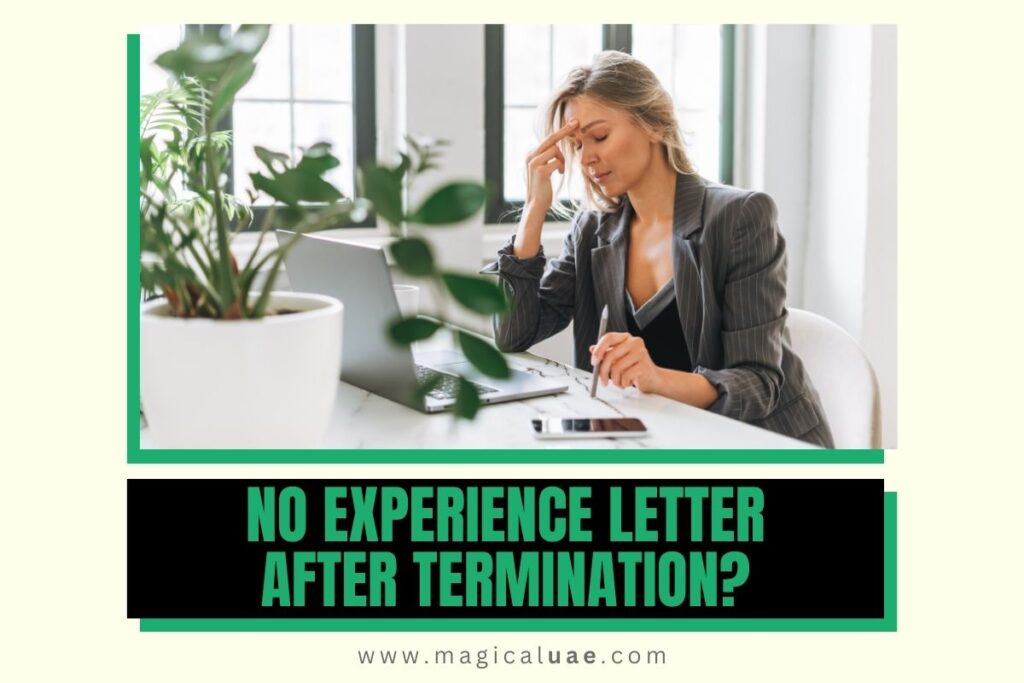Imagine breezing through toll booths without the hassle of stopping – that’s exactly what the Salik system offers. By utilizing electronic tags mounted on vehicle windshields, drivers can seamlessly pass through toll booths while sensors effortlessly read the tags, recording essential data like tag number and time of passage.
In this article, we’ll unveil some simple yet effective methods to check your Salik balance online, ensuring you stay informed and in control of your travel expenses. Let’s embark on this journey to hassle-free toll payments together!
How to Check Salik Balance by Plate Number
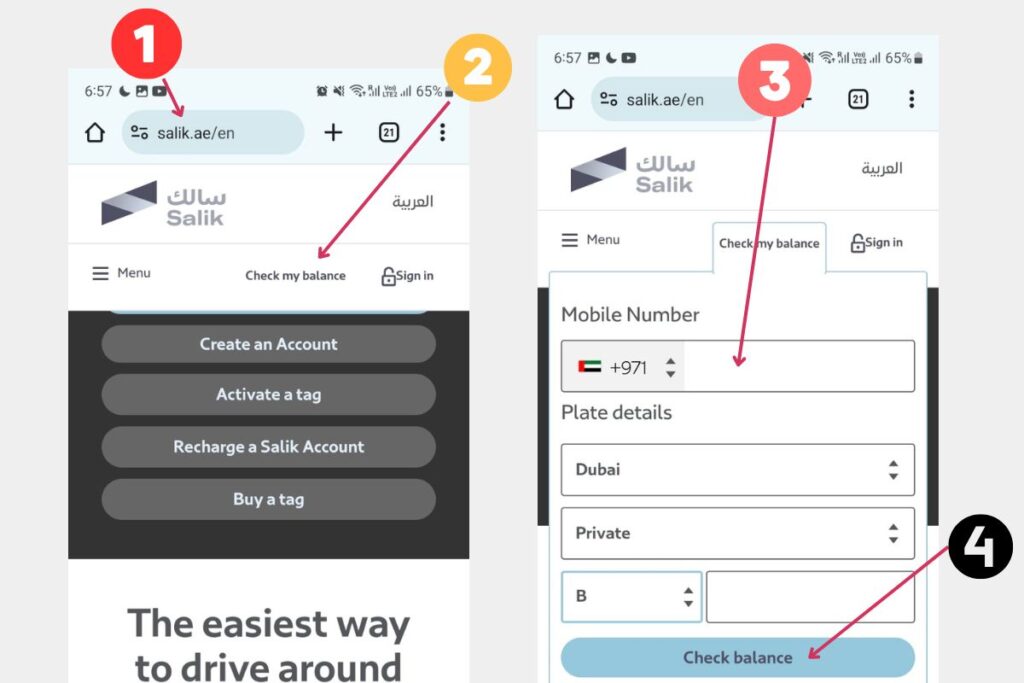
You can conveniently check your Salik tag balance by accessing the Salik website. Simply provide your registered mobile number and vehicle’s registration plate number to view your account balance. No Salik account number entry is necessary. Follow these steps for easy access.
To check your Salik balance online, follow these steps:
- Go to the Salik website: https://salik.ae/en (link below)
- Navigate to the main menu and click on the “Check my Balance” option.
- Input your mobile number and vehicle number plate details.
- Click the “Check balance” button to proceed.
That’s all!! This is the most effective way to check salik balance by plate number.
Check Salik Balance Through the Smart Salik App
Another effortless method to monitor your Salik balance is through the Smart Salik app, available for download on Android and Apple devices.
Simply follow these steps:
- Download and install the Smart Salik App from your preferred app store.
- Log in to the app using your credentials.
- Your tag balance will be displayed on the home screen for easy access.
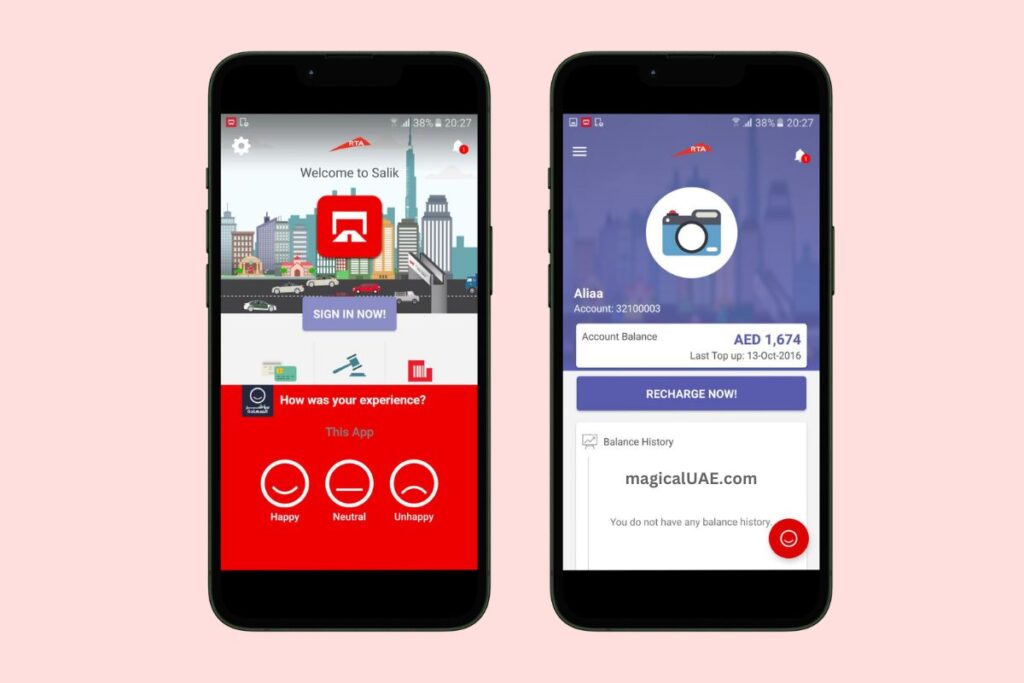
- Android App Link: https://play.google.com/store/apps/details?id=com.salik.smartsalik
- iOS App Link: https://apps.apple.com/ae/app/smart-salik/
Check Salik Balance by Phone
Using the Salik self-service number, you can conveniently inquire about your account balance via phone.
Here’s how:
- Dial 800-72545.
- Select English by pressing 2.
- Press 3 to log in.
- Enter your account number and PIN code.
- Your balance will be promptly provided.
Check Salik Balance by Dubai Drive App
You can also monitor your Salik balance by installing the RTA Dubai Drive App. You can easily download this app from either the Google Play store or the Apple store.
Simply follow these steps:
- Download and install the RTA Dubai Drive App. (Android) (iOS Devices)
- Log in to the app using your credentials.
- Navigate to the “Salik” section on the home screen to view your account balance.
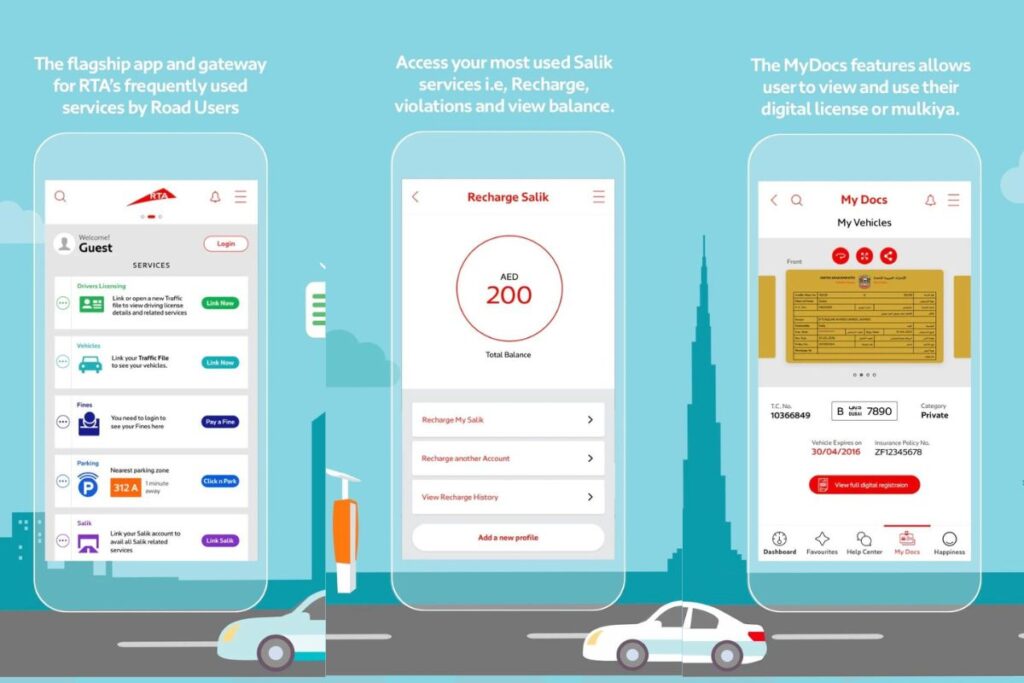
We trust these handy tips have assisted you in understanding how to verify your Salik balance. Whether you’re doing it for yourself or on behalf of someone else, staying informed about your account balance is essential. With these straightforward guidelines, checking your Salik balance should be a straightforward process.


![Company Revoke Job Offer Before Joining? [Solution]](https://magicaluae.com/wp-content/uploads/2024/02/Revoke-Job-Offer-Before-Joining-1024x683.jpg)