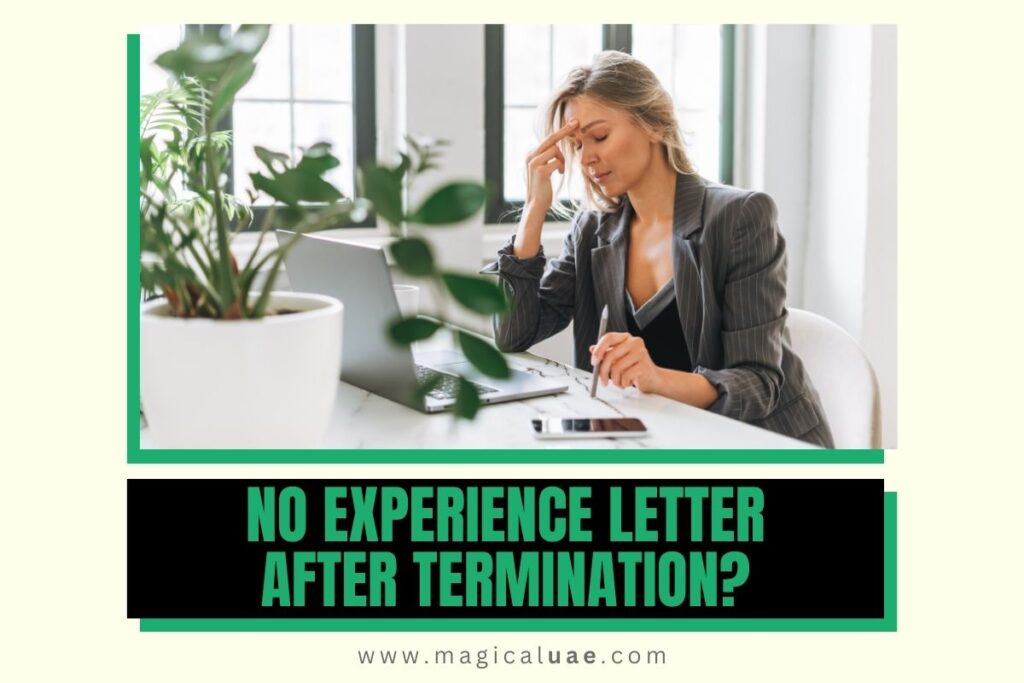Activating Etisalat’s 25 AED Monthly Data Package is a breeze with just a few simple steps. This package ensures uninterrupted high-speed internet access for an entire month, eliminating concerns about data depletion. In this guide, we’ll walk you through the process of activating Etisalat’s 25 AED monthly data package.
Etisalat stands as one of the premier telecommunication providers in the UAE, offering a diverse array of services to its clientele. The 25 AED monthly data package ranks among the most favored options among Etisalat users, presenting a cost-efficient solution for those seeking internet connectivity on the move. Whether it’s checking emails, browsing the web, or streaming videos, this package meets all your needs. So, without further ado, let’s delve into the steps to activate this package.
Contents
- 1 Subscribing to Etisalat’s Monthly Data Package for 25 AED
- 2 How to Check Data Balance
- 3 How to Activate Etisalat Monthly Data Package 35 AED
- 4 How to Activate Etisalat Monthly Data Package 20 AED
- 5 Terms and Conditions of the Etisalat Monthly Data Package
- 6 Troubleshooting Common Issues with Etisalat Monthly Data Package
- 7 Customer Support and Assistance with Etisalat
Subscribing to Etisalat’s Monthly Data Package for 25 AED
If you’re an Etisalat customer looking to subscribe to the 25 AED monthly data package, simply follow these straightforward steps:
To subscribe to the 25 AED Monthly Data Offer from Etisalat, follow these simple steps:
- Dial *170# from your Etisalat mobile number.
- Choose “Data & Combo Offers” from the menu options.
- Select “Monthly Data Offers” from the available choices.
- Pick “25 AED Monthly Data Offer” from the list of packages.
- Confirm your subscription by following the on-screen prompts.
After completing these steps, your subscription will be activated, and you’ll receive a confirmation message from Etisalat.
You can also visit the etisalat website or mobile app and login with your mobile number to see the offers.
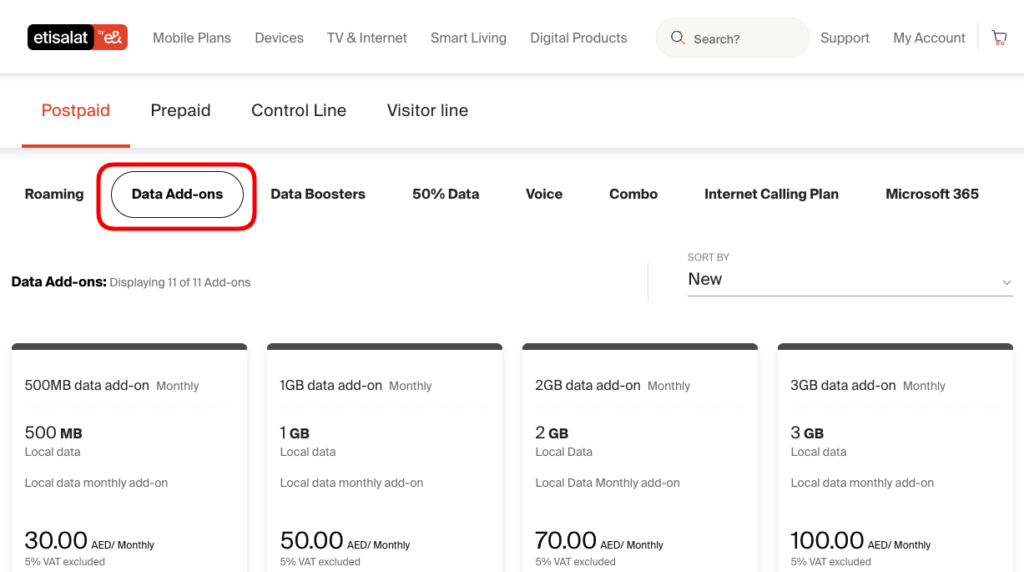
How to Check Data Balance
To check your remaining data balance with Etisalat, you have several options:
- Dial *170# and select “Data & Combo Offers” from the menu. Then, choose “My Data Balance” to see your remaining data balance.
- Send an SMS with the text “BAL” to 1010. You’ll receive a message containing your remaining data balance.
- Download the Etisalat mobile app, log in to your account, and check your remaining data balance there.
By following these straightforward methods, you can easily monitor your data usage and stay connected to the internet with Etisalat’s monthly data package for AED 25.
How to Activate Etisalat Monthly Data Package 35 AED
Etisalat provides a monthly data package priced at 35 AED, offering 1.5 GB of data to suit customers with moderate data needs.
Activating the Etisalat monthly data package for 35 AED is a straightforward process, achievable in a few simple steps:
- Dial *170# from your Etisalat mobile number.
- Select the “Data and Combo Offers” option.
- Choose “Monthly Data Package” from the menu.
- Opt for the 35 AED package, providing 1.5 GB of data.
- Confirm your selection and await the confirmation message.
Upon completing these steps, the Etisalat monthly data package priced at 35 AED will be activated on your mobile number, granting you access to 1.5 GB of data for the entire month.
It’s essential to note that the package will automatically renew each month unless deactivated. You can monitor your remaining data balance by dialing *170#, selecting “Data and Combo Offers,” and then choosing the “Data Balance” option.
How to Activate Etisalat Monthly Data Package 20 AED
If you’re seeking an economical monthly data package, Etisalat’s 20 AED plan could be an ideal choice. Here’s how you can activate it:
- Dial *170# from your Etisalat line.
- Select option 1 for “Data Packages.”
- Choose option 2 for “Monthly Data Packages.”
- From the list of available options, select the 20 AED plan.
- Confirm your selection and await the confirmation message.
Once the package is activated, you’ll have access to 1 GB of data for the entire month. This allocation should suffice for light to moderate internet usage, including browsing social media, checking emails, and streaming music.
Should you find yourself running low on data before the month’s end, Etisalat offers the flexibility to top up your plan with additional data packages. There’s a variety of options tailored to different needs and budgets, allowing you to select the one that suits you best.
Remember to monitor your data usage regularly to prevent unexpected depletion. You can do this easily through the Etisalat app or by dialing *170#. With a bit of foresight, you can maximize your monthly data package and stay connected wherever you are.
Terms and Conditions of the Etisalat Monthly Data Package
When activating the Etisalat monthly data package for 25 AED, it’s essential to familiarize yourself with the following terms and conditions:
Validity Period:
- The data package is valid for 30 days from the date of activation.
- Any unused data at the end of the validity period will be forfeited and cannot be carried over to the next month.
Data Usage:
- The data package is intended for personal use only and cannot be utilized for commercial purposes.
- Etisalat reserves the right to monitor data usage and take appropriate action in case of suspected misuse.
Auto-Renewal:
- By default, the data package is set to auto-renew at the end of the validity period.
- To opt out of auto-renewal, dial *170# and follow the prompts.
Fair Usage Policy:
- Etisalat implements a fair usage policy to ensure equitable access to its services.
- Exceeding the fair usage limit may result in reduced data speeds for the remainder of the validity period.
Refunds and Cancellations:
- Once activated, the data package cannot be cancelled or refunded.
- Customers encountering service-related issues can reach out to Etisalat customer support for assistance.
It’s imperative to carefully review and comprehend the terms and conditions of the Etisalat monthly data package before activation. Non-compliance with these conditions may lead to service suspension or termination.
Troubleshooting Common Issues with Etisalat Monthly Data Package
Encountering problems while activating your Etisalat monthly data package? No need to fret. Here’s a guide to address common issues and their solutions:
Data Not Working:
- Check your device settings to ensure mobile data is enabled and there’s a strong signal.
- If data still isn’t working, try restarting your device or resetting network settings.
- For persistent issues, reach out to Etisalat customer service for assistance.
Overcharged Billing:
- Verify your data usage to confirm if you’ve exceeded your data limit.
- If not, and you’ve been overcharged, promptly contact Etisalat customer service.
Package Renewal Issues:
- Ensure your account balance is adequate for package renewal.
- Check if your current package has expired.
- Try restarting your device or reinserting your SIM card.
- If problems persist, contact Etisalat customer service for further support.
By following these troubleshooting steps, you can navigate through any challenges and enjoy a seamless experience with your Etisalat monthly data package.
Customer Support and Assistance with Etisalat
Should you encounter any issues during the activation of your Etisalat monthly data package, assistance is readily available from their customer support team. Etisalat offers several channels through which customers can reach out for help, including:
- Etisalat App: Download the Etisalat app on your smartphone and utilize the “Live Chat” feature to converse with a customer support representative.
- Etisalat Website: Visit the Etisalat website and navigate to the “Contact Us” page to access the “Live Chat” feature or fill out a contact form for assistance.
- Etisalat Customer Care: Reach out to Etisalat customer care by dialing 101 or visit any Etisalat store in person for personalized assistance.

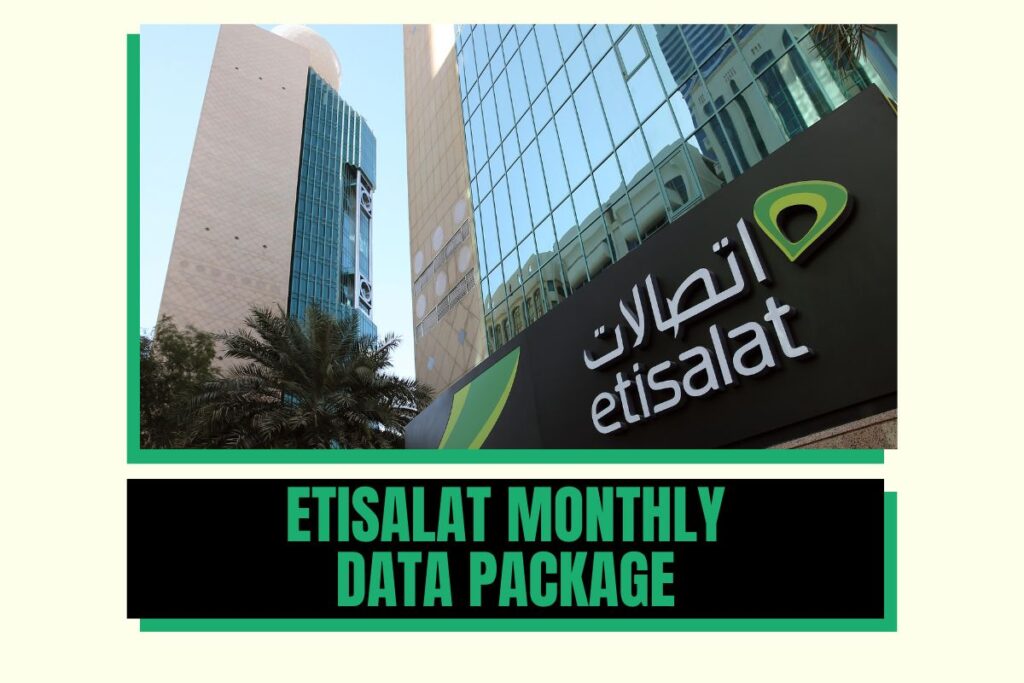
![Company Revoke Job Offer Before Joining? [Solution]](https://magicaluae.com/wp-content/uploads/2024/02/Revoke-Job-Offer-Before-Joining-1024x683.jpg)