The Fab Ratibi Card stands out as a favored payment option, offering a plethora of perks. Initiating activation for your Fab Ratibi Card online is a straightforward and stress-free endeavor, ensuring you swiftly access its benefits.
Let’s guide you through the process step by step to ensure seamless card activation.
Method 1: Online Through the APP
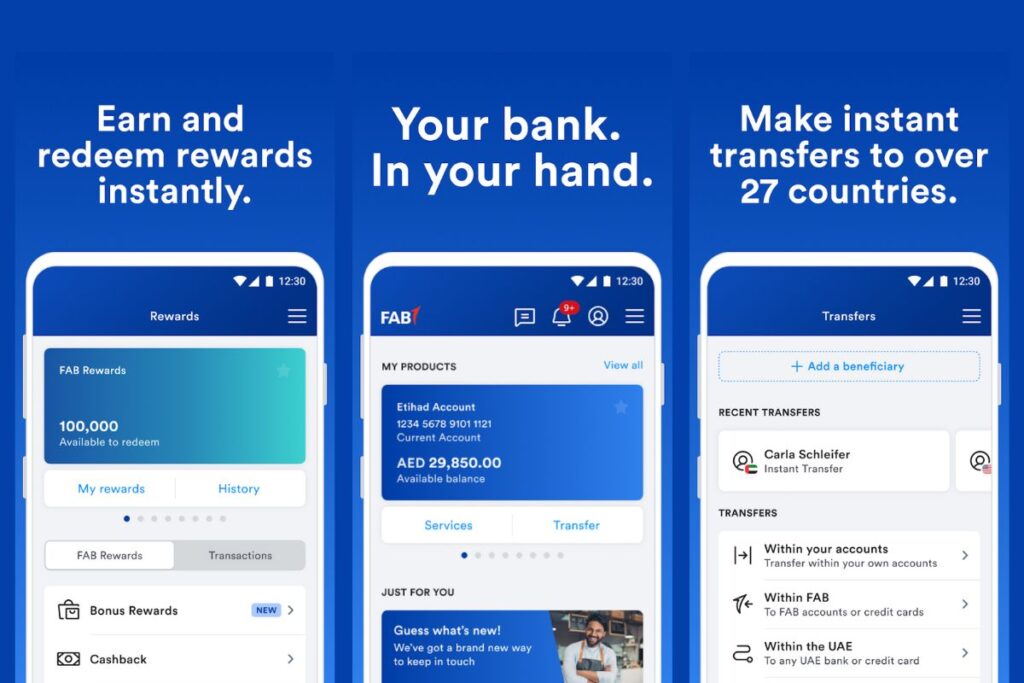
To activate your FAB Ratibi card via the FAB app, please adhere to the following steps:
Download the FAB Mobile Banking App
Begin by acquiring the FAB Mobile Banking App from your device’s app store. Search for “FAB Mobile Banking App” on the Google Play Store for Android or the Apple App Store for iOS. Download and install the app onto your smartphone.
Open the FAB Mobile Banking App
Launch the FAB Mobile Banking App and proceed to either register for a new account or log in if you already possess one. Follow the on-screen instructions to complete the registration process or input your existing credentials.
Access the Card Activation Feature
Once logged in, access the main menu of the app. Locate the section or option related to cards or account services. Although this may slightly vary depending on the app version, it should be easily identifiable.
Locate Your Ratibi Card
Within the account services section, you’ll find a list displaying your FAB cards. Identify your Ratibi card from this list and select it.
Activate the Ratibi Card
Within the Ratibi card details page, find the option to activate the card. This could be labeled as “Activate,” “Enable,” or a similar term. Click on this option to commence the activation process.
Follow On-Screen Instructions
The app will guide you through the activation process step by step. You may be prompted to input certain details related to your card, such as the card number, expiration date, CVV, or other verification information. Ensure accurate entry of these details as requested.
Confirm Activation
After inputting all necessary information, the app will prompt you to review and confirm the activation. Double-check the accuracy of all details. If everything appears correct, proceed to confirm the activation.
Wait for Confirmation
Upon confirming the activation, the FAB app will process your request. This process may take a few moments. You’ll receive a confirmation message on the app or via email once the activation is successfully processed.
Method 2: Active via SMS

To activate your FAB Ratibi card in UAE, follow these straightforward steps:
Compose a Text Message
Begin by typing ‘CACT’ followed by a space, then enter the last four digits of your FAB Ratibi card. After another space, input a four-digit PIN number of your choice. Example: CACT 8945 0067 (In this example, ‘8945’ represents the last four digits of your card, and ‘0067’ is the chosen PIN)
Verify and Send
Take a moment to review the details in the text message. Once verified, send this SMS to 2121.
Activation Confirmation
Your PIN will be set, and your FAB Ratibi card will be activated within minutes of sending the SMS.

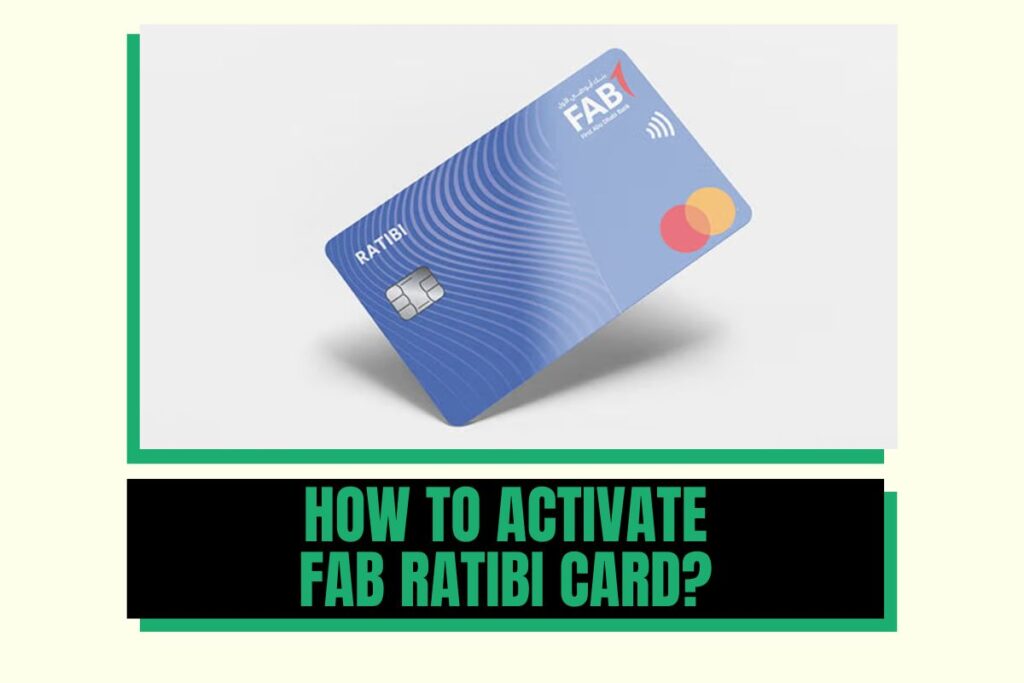
![Company Revoke Job Offer Before Joining? [Solution]](https://magicaluae.com/wp-content/uploads/2024/02/Revoke-Job-Offer-Before-Joining-1024x683.jpg)
