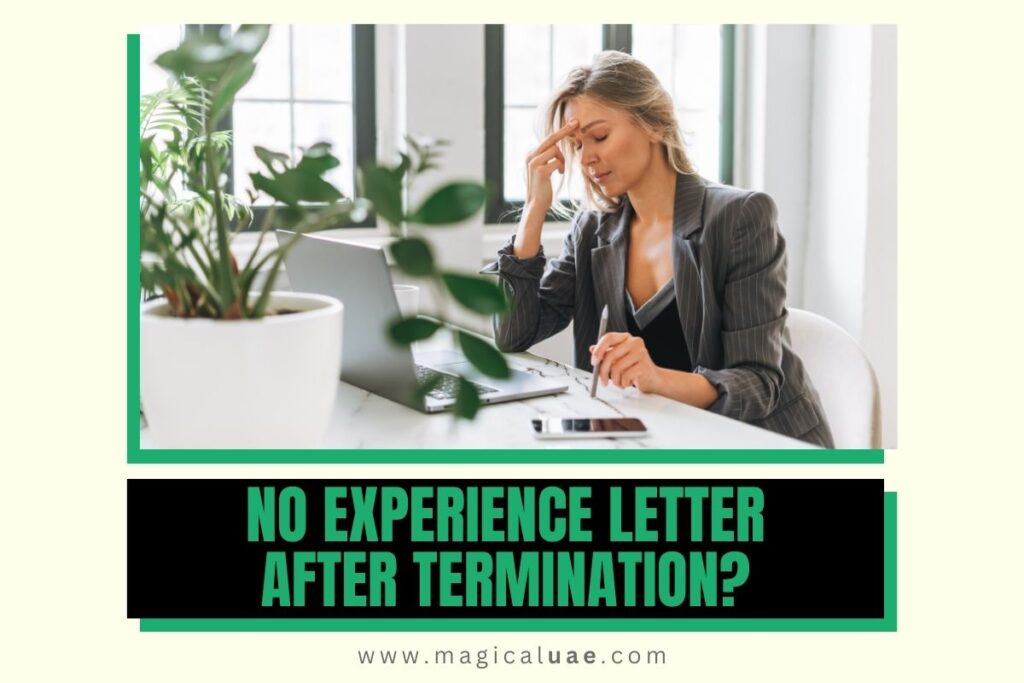Rpay cards are prepaid payroll cards issued by Al Rostamani International Exchange. They are primarily designed for employees who receive salaries without the need for traditional bank accounts.
Here’s how to check Rpay balance enquiry
Method 1: Via Mobile App

Step 1: Download the Al Rostamani International Exchange App
To commence, ensure you have the Al Rostamani International Exchange mobile app installed on your smartphone. Retrieve it from your device’s designated app store.
- Android App link: https://play.google.com/store/apps/details?id=com.ducont.alrostamani&hl=en&gl=US
- iOS App Link: https://apps.apple.com/ae/app/al-rostamani-int-exchange-llc/id1522653333
Step 2: Log In or Create an Account
Access the app and either log in utilizing your existing credentials or create a new account if you haven’t already. Have your Rpay Payroll Card details ready for this step.
Step 3: Navigate to the Rpay Balance Enquiry Section
Upon successful login, locate the “Rpay Balance Enquiry” section within the app interface. This dedicated section facilitates the checking of your card balance.
Step 4: Enter Your Rpay Card Details
Follow the prompts to input your Rpay Payroll Card details. Typically, this involves entering your card number and any additional security information required.
Step 5: Receive Real-Time Balance Updates
Following the entry of your card details, the app will promptly retrieve your Rpay Payroll Card’s current balance, providing you with real-time updates on your funds.
Step 6: Review Your Transaction History
In addition to balance inquiries, the app grants access to your transaction history. This functionality enables you to review recent transactions made using your Rpay Payroll Card, assisting you in monitoring your expenditures and account activity.
Method 2: Rpay Balance Enquiry Via FAB Prepaid Cards Online Inquiry System

Step 1: Visit the FAB Prepaid Card Inquiry website: https://ppc.magnati.com/ppc-inquiry
Step 2: Enter the last two digits of your Rpay card number.
Step 3: Type in your Rpay card ID.
Step 4: Click “Go” and your balance will be displayed.
Important Note: Al Rostamani Exchange and First Abu Dhabi Bank (FAB) collaborate on prepaid card solutions, which is why FAB’s website can be used for balance inquiries.
Rpay Payroll Card Benefits
Here’s a breakdown of the key benefits associated with the Rpay Payroll Card:
Core Benefits:
- WPS Compliance: Rpay is fully compliant with the UAE’s Wage Protection System (WPS), ensuring secure and timely salary payments.
- No Bank Account Required: You can access and use your salary without the need for a traditional bank account.
- Chip and PIN Security: Enhanced security for transactions and withdrawals.
- Zero Balance & Partial Withdrawals: You can withdraw your entire salary or leave a portion on the card.
- No Minimum Balance Fees: No penalties for keeping a low or zero balance on the card.
- 25,000 AED Accidental Insurance: Cardholders are covered by accidental insurance.
Convenience Features:
- Wide Acceptance: Use your Rpay card at stores and ATMs displaying the Visa or Mastercard logo.
- SMS Alerts: Receive SMS notifications for salary credits and other transactions.
- Multilingual Support: Customer support available in multiple languages.
- Discounted Remittances: Get reduced fees when sending money back home through Al Rostamani Exchange.
- Withdraw Salary from Branches: Option to visit Al Rostamani Exchange branches to withdraw salary in cash.

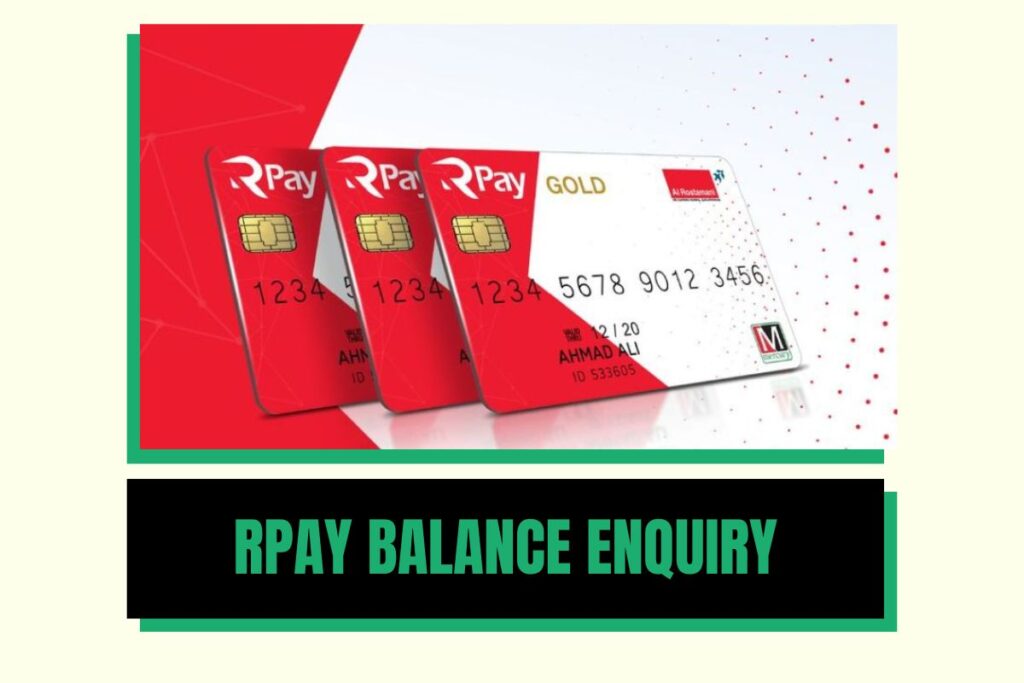
![Company Revoke Job Offer Before Joining? [Solution]](https://magicaluae.com/wp-content/uploads/2024/02/Revoke-Job-Offer-Before-Joining-1024x683.jpg)