Living in Dubai, your NOL card is your lifeline to navigating the city’s amazing public transport system. But there’s nothing worse than rushing to catch the metro and realizing your card is low on funds. Fear not, fellow commuters!
This blog post unveils 6 super easy ways to check your NOL card balance online, all from the comfort of your couch (or wherever you happen to be with an internet connection). So, say goodbye to last-minute top-up scrambles and ride with confidence!
Contents
- 1 Method 1: Checking Nol Card Balance via RTA Website
- 2 Method 2: Checking Your Nol Card Balance with the RTA Nol App
- 3 Method 3: Checking Your Nol Card Balance with the Official Nol App
- 4 Method 4: Checking Nol Card Balance via SMS
- 5 Method 5: Nol Balance Check at Metro Stations
- 6 Method 6: RTA Card Balance Verification at Authorized Merchant Shops
Method 1: Checking Nol Card Balance via RTA Website
Discover the most convenient and practical way to verify your RTA Nol card balance online. By accessing the RTA website, you can use their dedicated Nol card balance checker, perfect for those who prefer to check their balance remotely. Utilizing the official website guarantees accurate and up-to-date information regarding your RTA card balance.
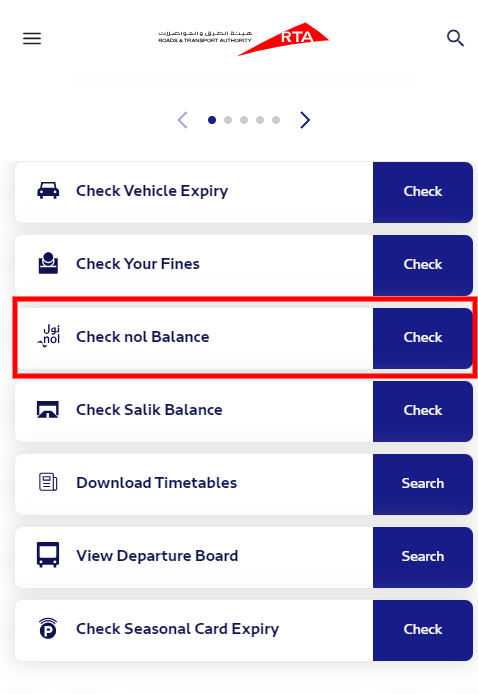
Step-by-Step Guide:
- Visit the Roads & Transport Authority (RTA) Dubai website:
Navigate to https://www.rta.ae/wps/portal/rta/ae/home?lang=en - Click on “Check Nol Balance”
- Enter your Nol card number:
Locate this number on the back of your Nol card, in the left corner. Then, click on “check.”
You will receive details regarding your balance, expiry date, and any pending amounts.
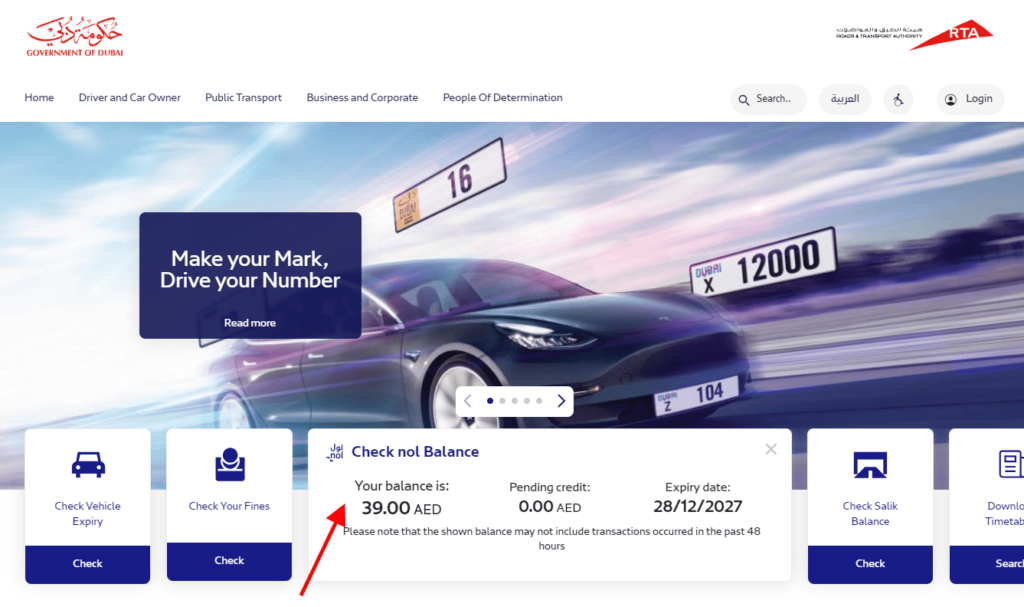
Method 2: Checking Your Nol Card Balance with the RTA Nol App
The RTA has a phone app you can use to see how much money is left on your Nol card. You can download this app on Android, iPhone, or Huawei phones. Once you install it, you can log in with your Nol ID. Then, you can check your RTA bus card balance, see your recent transactions, and find out how much credit you have left. Here’s how to do it:
Steps:
- Log in to the app:
Use your ID and password to sign in. - Tap “Check Your Nol Balance.”
- Enter your card number:
Type in the number on the back of your card in the Nol tag ID section. Then, tap “View Balance.” You’ll see your Dubai metro card balance and other details.
If your balance is low, the app lets you add more money to your Nol card or transfer money from another Nol card.
Method 3: Checking Your Nol Card Balance with the Official Nol App
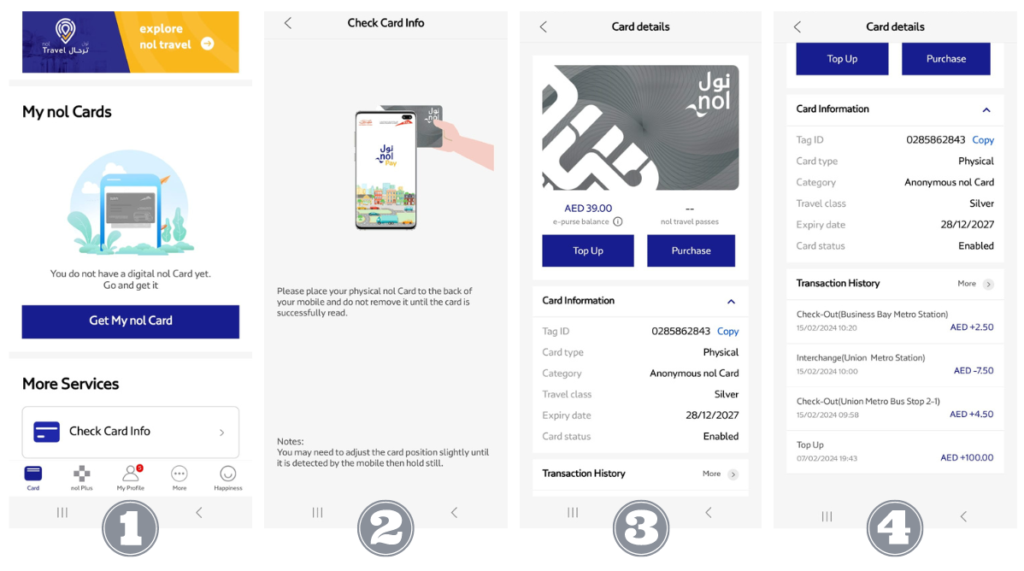
Steps:
- Download and open the app:
Get the app on your phone and open it. You don’t need to log in to check your balance. - Enter your Nol card number or tap the card on the back of your phone:
If your phone has NFC, you can tap your card to the back of your phone. Otherwise, type in your Nol card number. - View your balance:
Your balance will show up. You can also check your travel history and add money to your Nol card using this app.
You can find the Nol app on:
Method 4: Checking Nol Card Balance via SMS
Steps:
- Register your Nol ID with your mobile number:
Send your Nol card tag ID to 511 via SMS to link your Nol ID with your phone number. - Send a text to 511:
If you ever need to check your RTA metro card balance but don’t have internet access, you can use SMS. Send the word ‘balance’ or ‘BAL’ to 511. You’ll receive your card balance and details of your last 10 transactions right away. Keep in mind that standard SMS charges may apply.
Method 5: Nol Balance Check at Metro Stations
For those who don’t have internet access or a smartphone, there’s an easy way to check your RTA balance at metro stations in Dubai.
You’ll find vending machines at various stations, usually near ticket counters or gates. These machines stand out with their blue and silver colors.
Here’s how to check your Nol balance at a metro station vending machine:
- Find the nearest vending machine:
Look around the station for a vending machine. - Insert your Nol Card:
Put your Nol Card into the card reader slot on the machine. - View your balance:
Your Nol Card balance will appear on the bottom of the screen automatically.
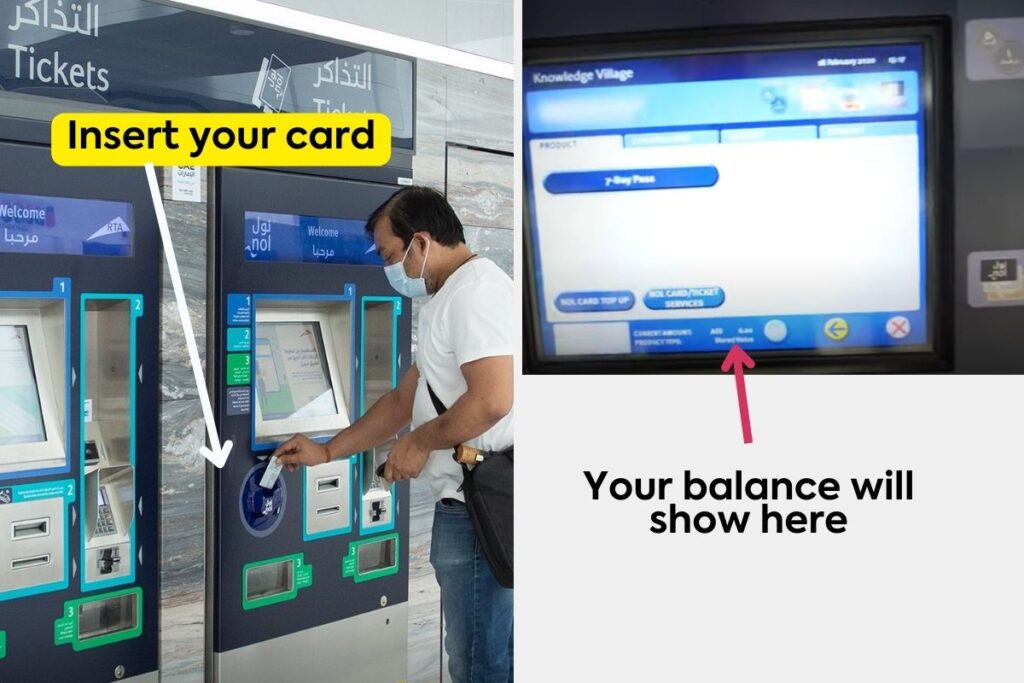
If you have any trouble using the vending machine or can’t find one, don’t worry. Ask the station agent for help. Give them your Nol Card number or tag ID, and they’ll assist you with your balance inquiry and any other card-related issues.
Method 6: RTA Card Balance Verification at Authorized Merchant Shops
If you’re near an authorized merchant shop, you can check your RTA Card balance there too. Just go to the shop, give them your Nol tag ID, and they’ll help you check your balance. But make sure the shop is authorized to deal with Nol Cards.
Here’s how to check your Nol Card balance at a merchant shop:
- Find an authorized Nol Card merchant shop:
Look for a shop that’s authorized to deal with Nol Cards. - Approach the shopkeeper:
Go up to the shopkeeper and show them your Nol Card or Nol tag ID. - Ask to verify your Nol Card balance:
Request the shopkeeper to check your Nol Card balance for you. - Wait for the result:
Give the shopkeeper a moment to process your request. - Get your balance:
Your Nol Card balance will either show up on the screen or the shopkeeper will tell you how much you have left.
In summery, here are the methods of chcking nol card balace
- Method 1: Nol Card Balance Check via RTA Website (Easy and efficient)
- Method 2: Nol Card Balance Check Using the RTA Nol App
- Method 3: Nol Card Balance Check Using the Official Nol App (Great if you want to recharge online)
- Method 4: Checking Nol Card Balance via SMS
- Method 5: Nol Balance Check at Metro Stations (recommended if you are in the metro stastion)
- Method 6: RTA Card Balance Verification at Authorized Merchant Shops

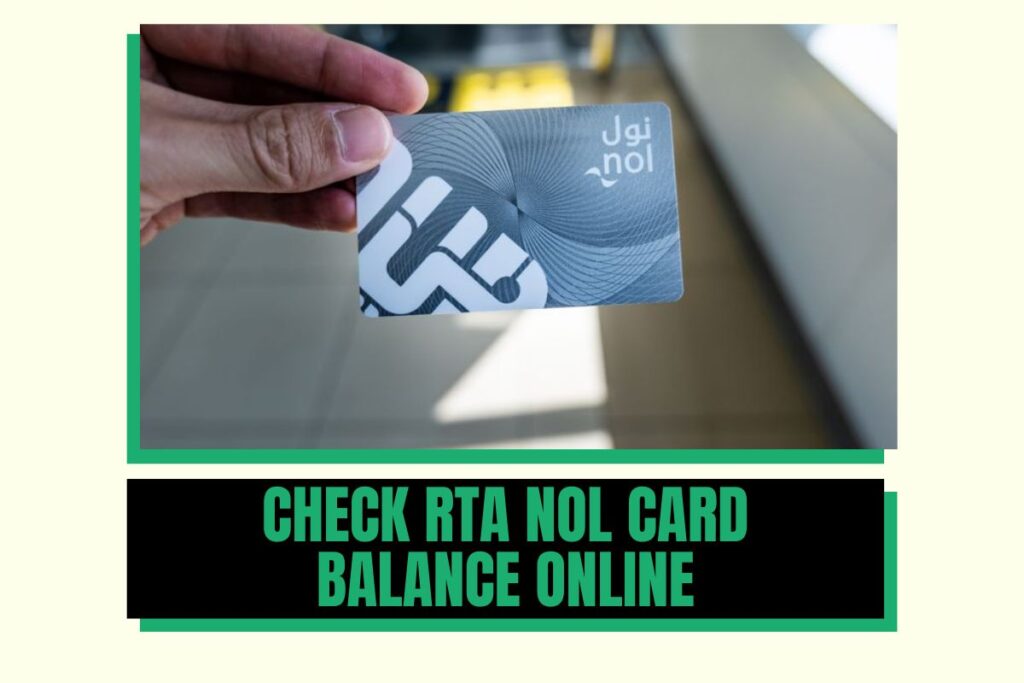
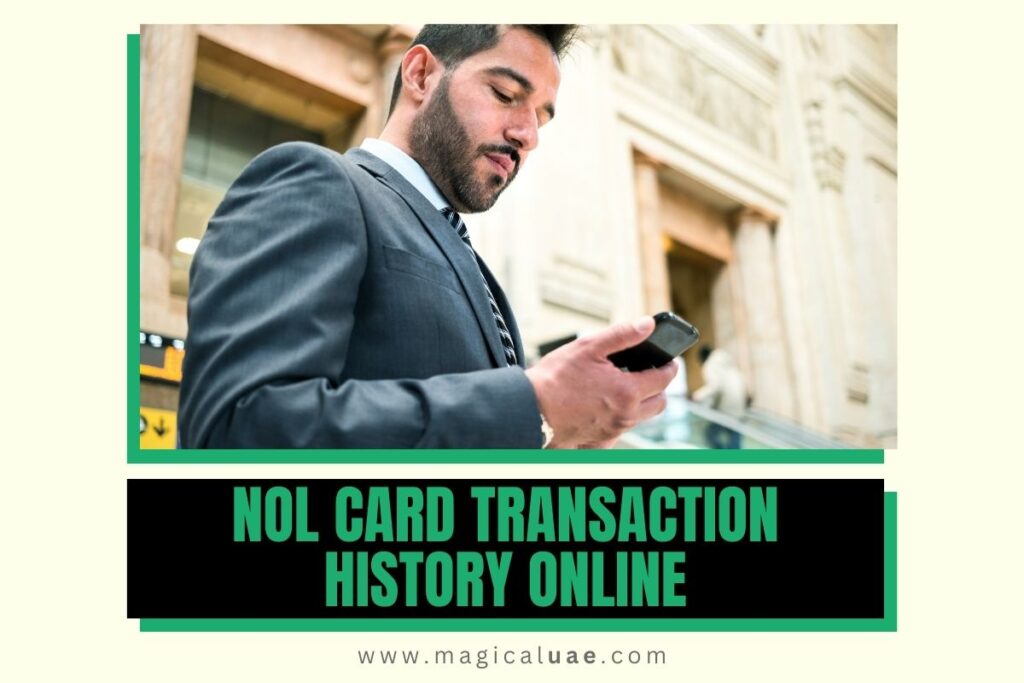
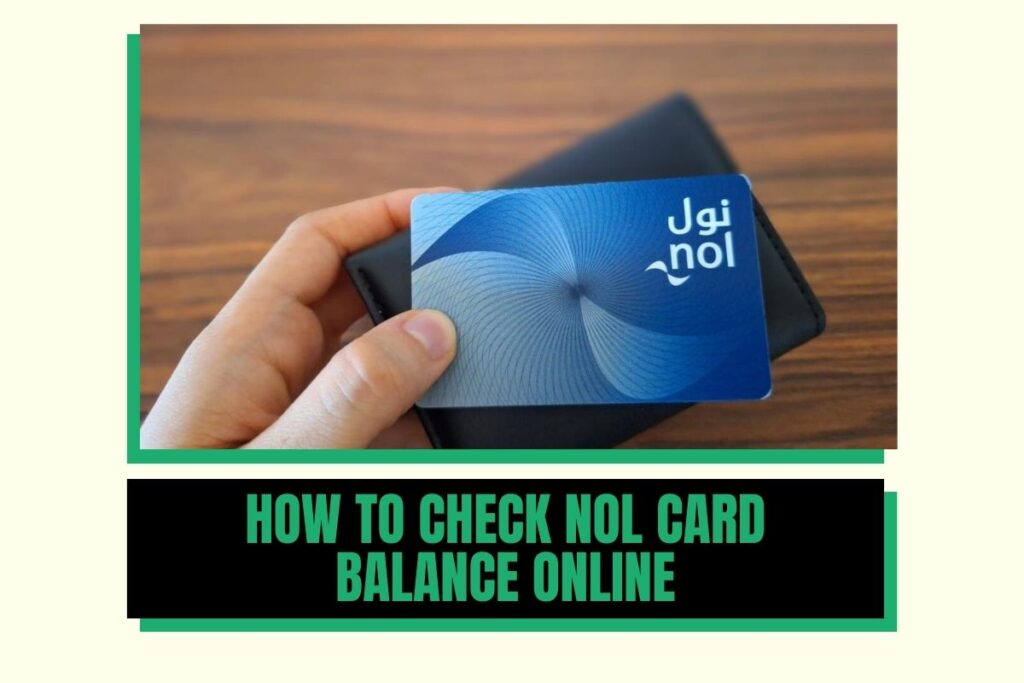
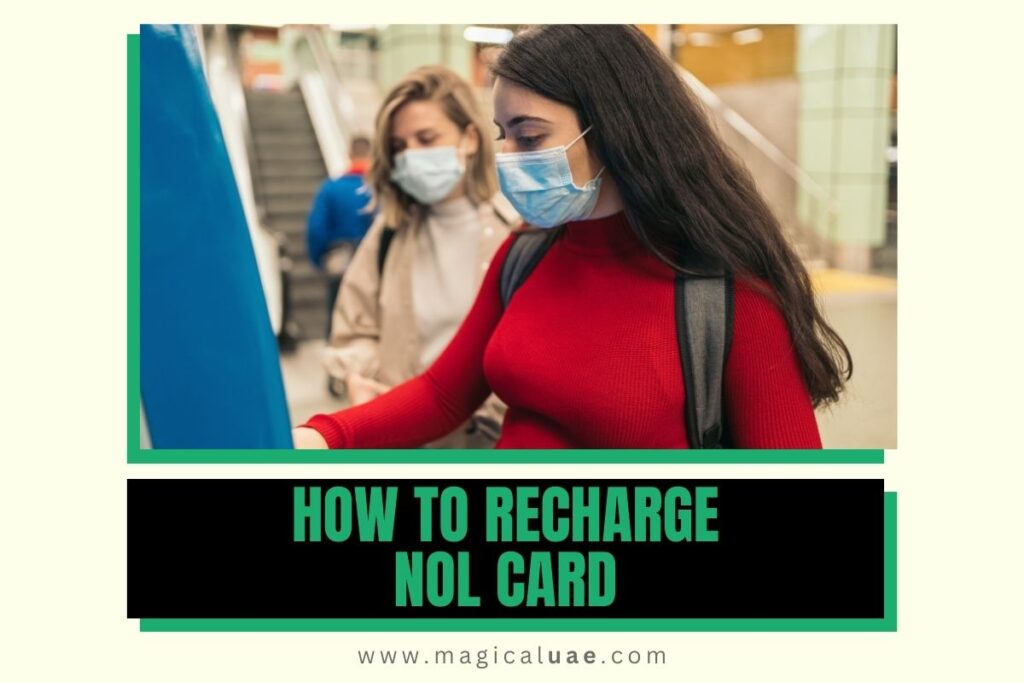
![Nol Card 30 Day Monthly Pass – [Explained]](https://magicaluae.com/wp-content/uploads/2024/02/Nol-Card-30-Day-Monthly-Pass-1024x683.jpg)